If you want to play using GoG Warcraft II BNE
The easiest way to move, is to add server.war2.ru gateways to the registry:
Download this .reg file and start it to add war2.ru to your gateways list:
GoG server

You can play on GoG server only.
GoG + server.war2.ru
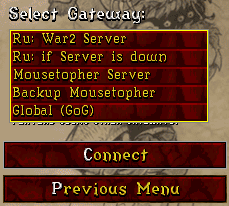
You can play on war2.ru server, one of it backups (if main ru server is down) or on GoG server also.
GoG War2 can remove all other gateways in some random moment, then you should repeat applying this .reg-file.
If you want to play using Warcraft 2 Combat
Just download War2combat and install it. Installer will add all the required gateways by default.
If you want to add a gateway manually
You need a gateway editor: you can download it on this page
Then open it, click “Add gateway”, type name and zone whatever you want and server IP: server.war2.ru

GoG moved it into: \HKEY_CURRENT_USER\SOFTWARE\Battle.net\W2\Configuration
Gateway editor works with the original path. You should copy the Battle.net gateways key if you use the gateway editor for GoG.
Why server.war2.ru is better than GoG server
GoG server
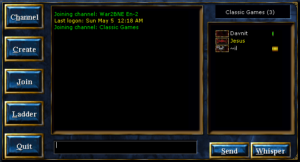
- When you join the server, you appear on randomly generated “War2BNE En-2” channel, or w/e. Join to “Classic Games” channel. Let consider it the main channel. It’s almost empty all the time.
- There’s no way to know the amount of games and players online before you join the server. You can just walk through all the channels and see who is online there and not playing games right now.
- You can not check games or players online. You can only use chat commnads like /friends to know where are players previously added to your friends.
- Somebody can get the “connection too poor” error while connecting the server. You will not be able to join or start games. That’s not because you have some problems, that is just how GoG server works.
- Ladder system on GoG server is broken and never worked.
server.war2.ru

- When you join the server, you appear on “War2BNE”channel, the main channel on the server. You can see up to 50-70 players at the same time depending on the time of day.
- You can always check the server status: amount of games and players online right now. Check the server status on the right side of current page. Or check extended status page with players/games updated in realtime.
- You can use chat commands: /games, /con and lots other useful commands to check players online. You can know much more about server commands
- You will never get the “connection too poor” error on server.war2.ru most likely, except you want to get that error and make some specific configuration with your firewall to disable your gaming.
- ladder system is separated to dedicated website: ladder.war2.ru. It also being checked and moredated by our admins.



Thanks for the service!
How do I add the reg file I have the gog version and want to play on the other servers but I’m a noob and have no clue what im doing with this stuff
Is there a version that I can download for Windows 95? I would like to play the game on my vintage 486-DX4-100? The original release was for Win 95, and I can play on my vintage PC except for Battlenet version.