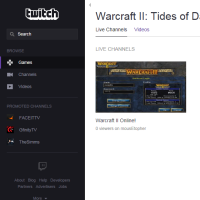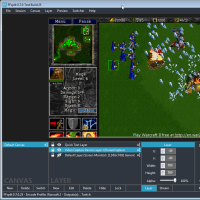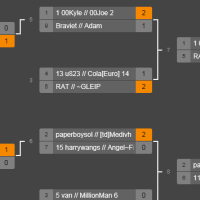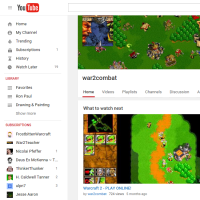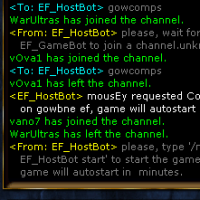Custom client tags (aka “icons”) are small images that appear next to player names in the channel userlist on the server. They originally indicated what client a user was connected with (e.g. Warcraft II, Starcraft, Diablo II, etc.) but our server has expanded them beyond that — client tags can now be used to distinguish clans, bots, tourney winners, and so on. Custom client tag guidelines You can make your own icons easily in Paint or… Read the full article