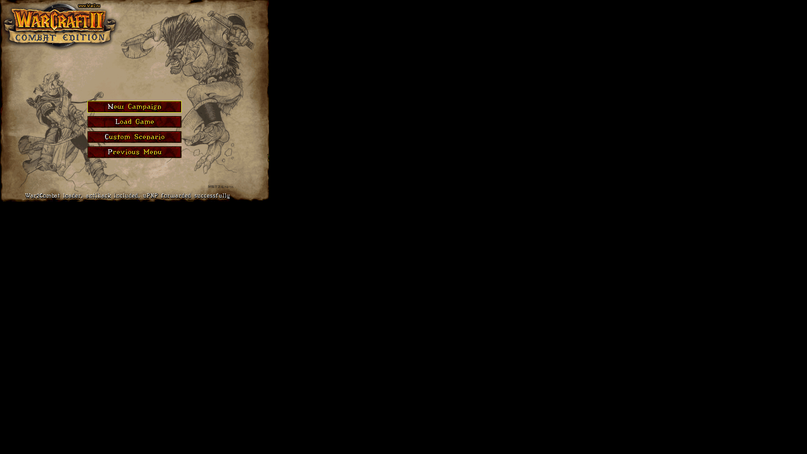
This is a somewhat common problem that seems to be related to Windows 10 + graphic drivers. Here’s how you can fix it:
- Right click on desktop and select “Display properties”
- Once that opens click “Display”
- Select “Scale full size image” and also “override application settings”
- Click Apply or Save. This
kills the crabshould fix the issue.
Thanks to user: strata for offering the above solution!
Update – the location of the “scale full screen” and “override application settings” options may be different for you depending on the OS and/or display driver used by your system. I’ve included some screenshots of where you can find them on Windows 7 with an Intel graphics driver. The procedure is essentially the same, but on my PC the context menu entry says “Graphic Properties” instead of “Display Properties”.
If you still can’t find these options you may need to do some Googling to learn what graphics driver your PC is using and where to find these or comparable settings in its control panel.
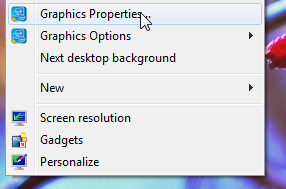
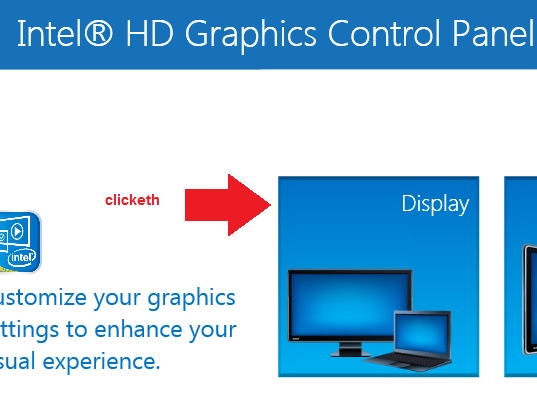
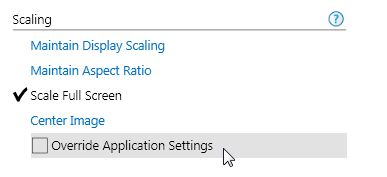



My windows 7 pc dosent have “Display properties” its just got screen resolution.
I’ve got this problem. I found similar options form but it doesn’t seem to make it better…
Oh no :C unfortunately the problem isn’t well understood, this procedure is just what worked for 1 user and that was on Win10, I’ve never seen this problem on Win7. you could try right clicking the war2combat shortcut and setting it to different compatibility modes to see if that makes a difference. If that doesn’t help, can always ask on our forum or discord server to see if anyone else has any advice.