This section describes some common problems you may encounter when trying to connect to server.war2.ru.
This article covers the following:
Connection to server.war2.ru failed
When you double click the War2combat icon it gives you a pop up saying “Connection to server.war2.ru failed, please check you network connection, firewall and try again”.
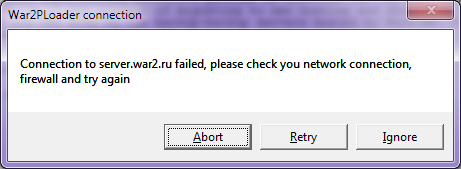
This message appears when War2PLoader (part of the anti-hack system) can’t establish a connection to the server, usually because server.war2.ru is down. Click on “Ignore” and the game will launch as usual; if you want to play online you’ll also need to switch to a backup server until the main server is back online.
Server.war2.ru is not in the Gateway List
When attempting to connect to Battle.net under the “Multi player game” section of the main menu, the War2.ru server is not available in the dropdown list of gateways.
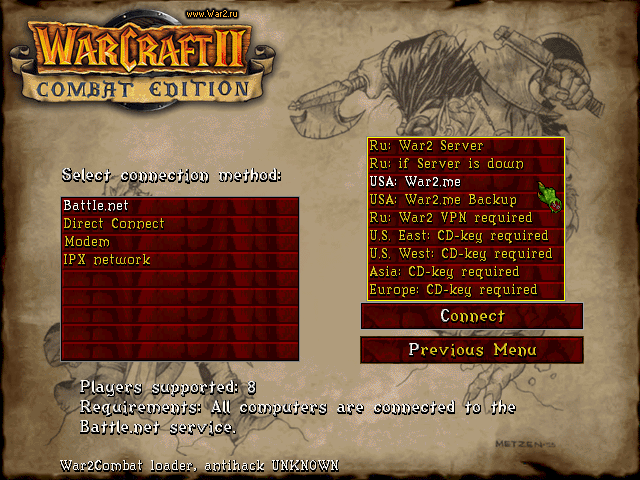
If you aren’t using our custom Warcraft II client (War2Combat) then our server won’t be in the gateways list, for example if you have an originalWarcraft II: Battle.net Edition CD or a pirated Warcraft 2 BNE .iso file. The solution is to edit your registry to add our server (server.war2.ru) to the list.
- Solution #1: Download & install the latest version of War2Combat which will automatically add our servers.
- Solution #2: Download and run this registry file to automatically add our servers.
- Solution #3: Follow this tutorial to manually add our servers using the Gateway Editor app.
Stuck at “Checking versions”
After you click connect the logon process proceeds normally until “Checking versions”, then hangs indefinitely.

This problem sometimes happens as a result of a memory overflow on the server. The server isn’t technically “down” and you may see some people still connected on our status page, but no additional players can log in. The problem is usually fixed quickly; if it happens to you just check back later to see if the server’s back online, and switch to one of our backup servers if you want to play in the meantime.
UDP Packet Error
When you attempt to connect you receive the following message: “Your internet connection is either very poor or is not processing UDP packets through port 6112. You will be able to chat but will not be able to play games. Contact your Internet service provider or your system administrator for assistance with opening this port.”
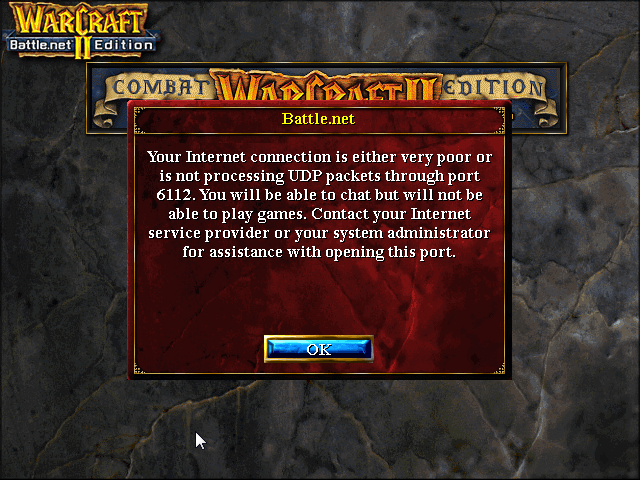 This is usually a temporary problem that happens when your Internet connection is very slow. If it persists indefinitely try checking your firewall inbound rules to see if WC2 is being blocked. If you aren’t comfortable changing the settings you can delete the rules, then look for this prompt the next time you log on to the server and check both boxes.
This is usually a temporary problem that happens when your Internet connection is very slow. If it persists indefinitely try checking your firewall inbound rules to see if WC2 is being blocked. If you aren’t comfortable changing the settings you can delete the rules, then look for this prompt the next time you log on to the server and check both boxes.
Unable to Connect to Battle.net
After you click connect there is a 10-15 second delay then you see the message “Unable to connect to Battle.net. You may be trying to connect to an invalid Battle.net server.”
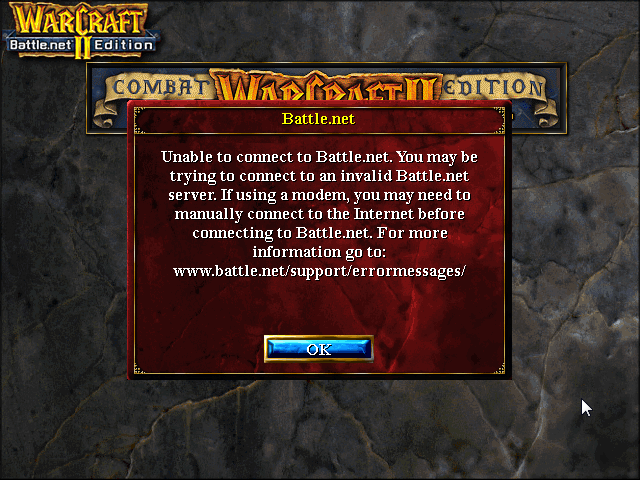 This problem happens when the server is offline, and has specifically been known to occur when the server is being hit by a DDoS attack. All you can do is check back later to see if the server’s back online, and switch to one of our backup servers in the meantime.
This problem happens when the server is offline, and has specifically been known to occur when the server is being hit by a DDoS attack. All you can do is check back later to see if the server’s back online, and switch to one of our backup servers in the meantime.
“Connecting to Battle.net…” Window Instantly Closes
When you select server.war2.ru in the gateways list and click on “Connect” the “Connecting to Battle.net…” dialog appears for a split second then you immediately get kicked back to the gateways menu.
This can happen for several reasons, however the most common is that your IP address has been banned from the server. If you have not to your knowledge broken any of our rules (for example, hacking or failing to provide a screenshot on request) then it’s possible that we’ve banned a range of IPs that happened to include yours. In this case it’s best to contact us about it so we can evaluate the situation and discuss a possible resolution.



Hello, I’m trying to connect to the server but can’t seem to despite the fact that it was working a few days ago. When I click on the war2combat icon on my desktop it doesn’t connect and just comes up with a message saying “connection to server.war2.ru failed, please check you network connection, firewall and try again”.
There is nothing the matter with my network connection and I haven’t done anything with my firewall as of lately. I’ve tried restarting my computer, restarting my internet hub, I’ve even reinstalled war2combat from this website but nothing seems to be making it work again.
Does anyone know how to solve this problem, I would be very grateful if you could let me know how.
Thanks.
Johno.
Hi Johno, sorry for the trouble. The main server is currently down which is why you can’t connect. Most people have been playing on the War2.ru Backup server & the War2.me (“Mousetopher”) servers in the meantime. Check out this article that explains how to switch servers.
Hey its me SaulGood. I’ve been playing with you guys for years but now I’m having an issue. My computer automatically updated to windows 10 (still don’t know why I didn’t ask it to) but anyway now I can’t play. When I double click the icon on my desktop everything is fine until it actually starts connecting and then the words are are garbled and the icons buttons don’t have any words on them. I can log in and get to the main screen but I can’t see any player, nor comments, nor games. I can get there but everything is all fucked up and weird looking. Any ideas whats going on?
Hi Saul, I already followed up with you on this, but email me back if you want me to help you apply the fix, it only takes a second!
Hi, I have the same problem with windows 10, Could you please tell me the solution to fix this?
Thanks a lot
Hi Juan, just install the ddraw fix as described at this article
Hello thank you for the previous response, I have another problem at the moment, I’m trying to play a network game with someone and although he can access the server, the display is not right it seems to be zoomed in on the top left to some extent, do you know how to solve this problem he is using windows 10.
Any help you can offer will be much appreciated.
Many Thanks.
Johno.
when i try to download the war2 combat, I get an error “war2combat\cmdmpq.exe”. Can you help me here?
Where are you trying to download it from? Our FTP server was having some issues yesterday I think so it could’ve been related to that, if so you should be able to click on the “Mirror Download” link instead: https://i.imgur.com/GzqTfgj.png
Hey Mousetopher, I get this message when i try to launch the game.
Warcraft II battlenet edition has stopped working…
How do i fix?
Hi He-man, is it Win10? If so try this: https://support.microsoft.com/en-us/kb/875352
guys its XtiC-fUri aka Strata-G .. I got a new laptop installed the latest ver but I cant get pass the beginin load screen of the game where it shows A footie an a grunt staring at eachother the beignin wallpaper of the game loading.. any info on this?
i cant into main server
i am TWN-cancel
Hi,
I have never seemed to be able to get Battlenet to work, The error:
“Battlenet was unable to properly identify your application version. Please uninstall then reinstall your application. If the problem persists, you may have a computer virus. For information on detecting and removing this virus, you may contact us by email at support@blizzard.com”
What do I do?
Hi guys my old laptop running War2 stopped working today so I have installed War2Combat46_en_full.exe on my new Windows 10 laptop. The installation ran OK but when I launch from the desktop shortcut (C:\War2Combat\War2PLoader.exe) the screen goes black then I get a small popup window saying Error “Warcraft II BNE not started, start it before click this button” OK. Can you help me get the game running please as I love this game!