The Gateway Editor is a small app that allows you to add, remove, and modify the servers listed in the Gateways dropdown menu. If you’re using an original Warcraft II: Battle.net Edition CD or a pirated Warcraft II .ISO then you will need to add server.war2.ru to the list in order to play on our server.
Using the Gateway Editor App
- If you haven’t already, download the Gateway Editor and extract its contents somewhere (e.g. the Desktop)
- Double click the BNGatewayEditor icon, it will open the window pictured below.
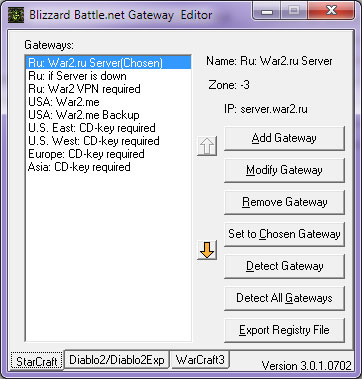
- Click on “Add Gateway” and use the settings below. (You can also use these settings to add War2.me)

- Click “OK”, then exit the Gateway Editor.
- If Warcraft II is running, close and restart it.
You’re done! Server.war2.ru & optionally server.war2.me will now be in the gateways list! You can optionally add backup.war2.ru and backup.war2.me to have access to our backup servers in the event that the main server goes offline.



Lets play