The main War2.ru pvpgn server (server.war2.ru) occasionally goes offline for maintenance or other issues. When that happens, you can play on the backup War2.ru server or the backup-backup servers hosted by War2.me.
The instructions below explain how to switch to the backup server when connecting:
Connecting to the backup pvpgn server
- When you launch Warcraft 2 you might receive the prompt below. If you do, click on “Ignore” and the game will start.
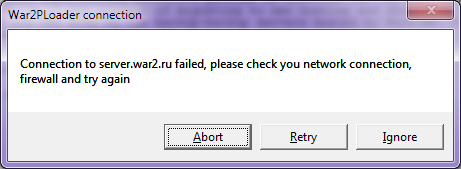
- Click on Multiplayer Game > Enhanced as usual, then click the arrow in the “Select Gateway” drop-down menu and select the one of the alternate servers.
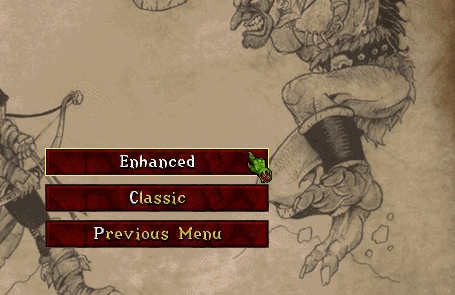
Tips:
- You can do this any time you have trouble connecting to the main server.
- Check our status page to see which backup server has the most players on it. In general you should always try the “Ru: if Server is down” option first, and if you can’t connect to that either then try the “Mousetopher Server” (aka USA: War2.me).
- If you don’t see the Mousetopher Server in the gateway list you can add it by downloading & running this .reg file.
- If you want to be notified when the main server is back online you can join our group on Facebook for status updates or keep an eye on the forum.



Leave a Reply