Sometimes your firewall can accidentally get configured to block incoming connections from Warcraft II — this will prevent you from hosting even if your ports are forwarded. Follow these steps to check:
For Windows 7
- Go to the Start menu and type “firewall” into the search box:
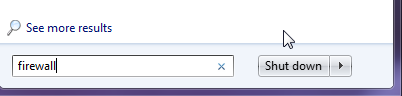
- Select the first result “Windows Firewall with Advanced Security”
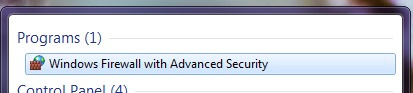
- In the left-hand column click on “Inbound Rules”
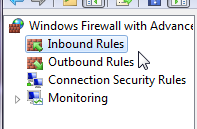
- Scroll down to the “W”s and look for “Warcraft II”, there will usually be either two or four entries. If the entries are green then everything is fine and this is not the problem — you’re done with this guide.
 If the entries are red then your firewall IS blocking Warcraft II, continue to the next step.
If the entries are red then your firewall IS blocking Warcraft II, continue to the next step.

- Double click on each “Warcraft II” entry, then click the radio button beside “Allow the connection”, then click OK
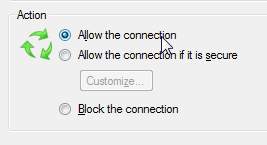
- Once all the “Warcraft II” entries are green your firewall is no longer blocking Warcraft II — you can try hosting again and see if the problem is fixed.



Leave a Reply